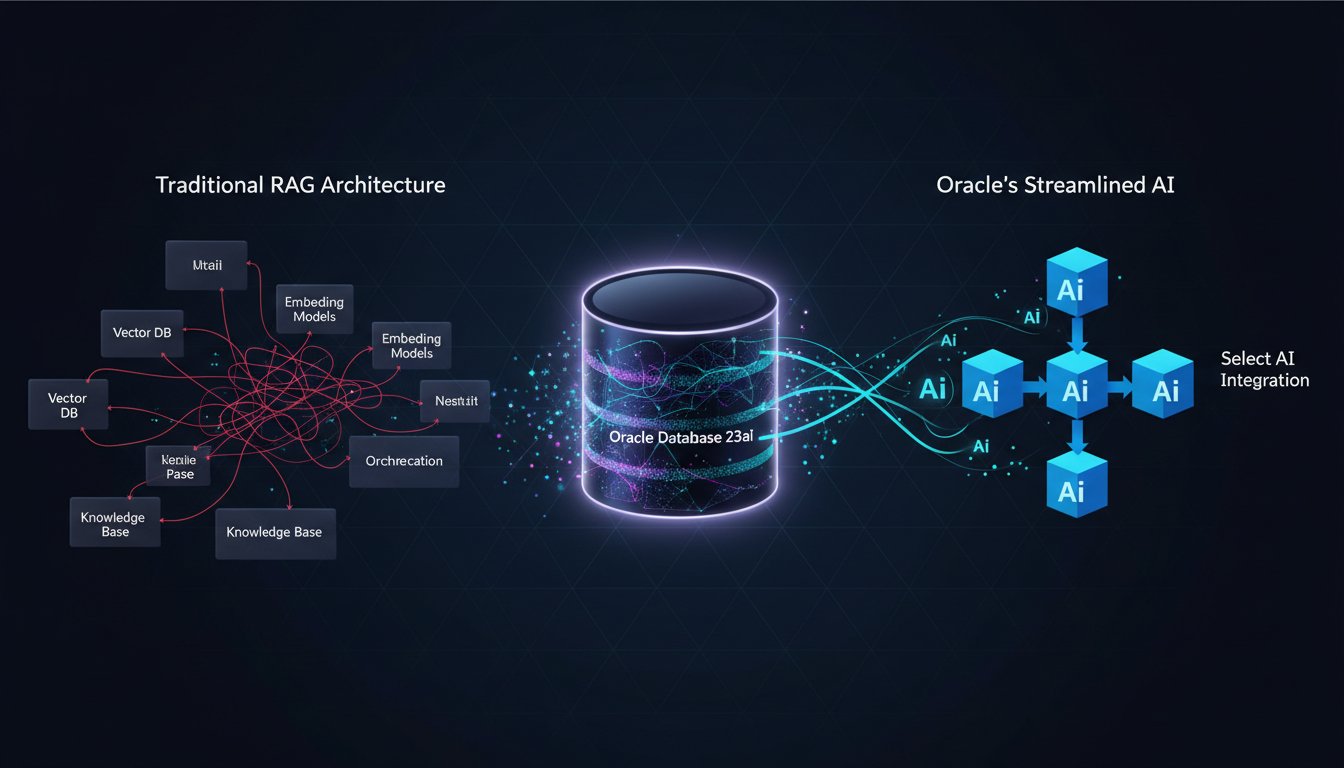Imagine this: you’re a social media manager at a major industry conference. The keynote just dropped a groundbreaking statistic, and your mind is racing with ideas for a killer social post. The buzz is real, the moment is now, but your laptop, microphone, and editing software are all back in your hotel room. The window of opportunity to capture the lightning in a bottle of a trending topic is closing fast. You could post a simple text update, but you know that in a sea of scrolling thumbs, content that engages multiple senses—sight and sound—is what truly wins. The pressure to be “always on” and consistently deliver high-production-value content is immense, and being away from your desk feels like a creative handicap.
This is the modern content creator’s dilemma. The demand for engaging, multi-format content that combines compelling visuals with captivating audio has never been higher. The rise of audiograms, video podcasts, and audio-enhanced Reels makes a strong audio strategy non-negotiable for brand growth. Yet, the traditional workflow for creating this type of content is notoriously clunky and location-dependent. It requires a quiet space for recording, professional-grade equipment for capture, and powerful software for editing—a trifecta of resources that is rarely available on the move. This friction often means that brilliant, timely ideas are lost or are executed too late to make an impact, leaving creators feeling frustrated and perpetually one step behind.
But what if you could break free from these constraints? What if you had a professional recording and design studio that fits in your pocket? The solution lies in a powerful, mobile-first content workflow that pairs two industry-leading tools. The game-changer is the recent launch of the ElevenLabs mobile app, which brings its revolutionary, studio-quality AI voice generation capabilities to your smartphone. By combining this with the robust, intuitive, and mobile-friendly design platform Canva, you can now create stunning, audio-enhanced social media content in minutes, from anywhere. This article is your step-by-step guide to mastering this synergy. We’ll walk through how to generate pristine audio on the fly with ElevenLabs and seamlessly integrate it into your Canva designs, empowering you to create professional, viral-worthy content the moment inspiration strikes.
Why Mobile-First Audio is the New Frontier for Social Media Engagement
In a content landscape saturated with silent, auto-playing videos, audio has emerged as a powerful differentiator. It’s a tool that can stop the endless scroll, command attention, and build a more intimate connection with your audience. The strategic use of sound—whether it’s a crisp voiceover, atmospheric background music, or a compelling narrative—transforms passive viewing into an active listening experience.
The Psychology of Audio in a Visual Feed
Our brains are hardwired to respond to the human voice. It conveys emotion, nuance, and authority in a way that text and images alone cannot. When a user is scrolling through a visually-driven feed on platforms like Instagram or LinkedIn, an unexpected, high-quality audio clip can break the pattern. It signals that there is more to the content than meets the eye, encouraging a longer dwell time and deeper engagement. Data consistently shows that videos with sound perform significantly better, driving higher retention rates and more meaningful interactions.
The Challenge of On-the-Go Content Creation
Historically, capitalizing on this has been difficult for creators on the move. The list of hurdles is long: finding a quiet space free from background noise, carrying bulky microphones and interfaces, and then transferring large audio files to a computer for editing. This logistical nightmare meant that spontaneous, real-time content creation was often limited to low-fidelity, amateur-sounding audio, which can damage a brand’s professional image more than it helps.
The AI-Powered Shift
This is where generative AI is rewriting the rules. Sophisticated AI audio tools like ElevenLabs are democratizing high-quality audio production, making it accessible to everyone, not just those with professional studios. With the launch of their mobile app, the barrier to entry has effectively vanished. Now, clear, expressive, and professional-grade voiceovers can be generated from a simple text script, directly on your phone, in a matter of seconds. This paradigm shift finally makes a truly mobile-first audio strategy a reality.
A Technical Walkthrough: Generating Your First Audio Clip with the ElevenLabs Mobile App
The power of this new workflow begins with creating your audio asset. The ElevenLabs mobile app, available for iOS and Android, streamlines this process into a few simple taps. Here’s how to get started.
Step 1: Setting Up Your ElevenLabs Account
The first step is to download the ElevenLabs app from your device’s app store and create an account. The platform offers a generous free tier that allows you to experiment with its features and generate a significant amount of audio, making it easy to test out its capabilities for your brand. Once you’re signed in, you’ll have access to the full suite of voice generation tools.
Step 2: Choosing Your Voice and Crafting Your Script
This is where the creative process begins. ElevenLabs offers a vast library of pre-made, professional voices across various genders, ages, and accents. You can browse and sample them to find the one that best matches your brand’s persona. For even greater personalization, you can use the Voice Cloning feature to create a digital replica of your own voice, ensuring perfect brand consistency. After selecting a voice, simply type or paste your script into the text field. For social media, keep it short, punchy, and direct—aim for 15-45 seconds to align with typical video lengths on Reels and Shorts.
Step 3: Generating and Downloading Your Audio
Once your script is ready, tap the “Generate” button. The AI will process the text and produce a high-fidelity audio clip in seconds. You can preview it directly within the app to ensure it meets your expectations. If it’s perfect, you can download it directly to your phone’s local storage. On iOS, this typically means saving it to the “Files” app, while Android will save it to your downloads folder. This simple, self-contained process means you can go from idea to finished audio file in under a minute.
Integrating Your AI Audio into Canva: A Step-by-Step Guide
With your audio file saved to your phone, the next step is to bring it into Canva to pair it with visuals. The Canva mobile app is just as powerful as its desktop counterpart, allowing for a seamless transition from audio generation to video design.
Step 1: Choosing the Right Canva Template
Open the Canva app and select a video-friendly format. For platforms like Instagram and TikTok, the “Mobile Video” or “Instagram Reel” template is ideal. For LinkedIn or Facebook, you might opt for a square (1:1 ratio) “Video” template. Starting with a template designed for your target platform ensures your dimensions are correct from the outset.
Step 2: Uploading Your ElevenLabs Audio to Canva
Navigate to the “Uploads” tab within your Canva project and select the “Audio” category. Tap “Upload files” and locate the MP3 file you just downloaded from ElevenLabs. Canva will quickly upload the audio and add it to your project’s audio library. From there, you can drag it onto your design timeline.
Step 3: Syncing Audio with Visuals
This is where you bring the experience to life. Play the audio track and add visual elements—text, images, video clips, or animations—that align with the voiceover. You can easily trim the audio track by dragging its edges to match your video length. To signal to users that there’s sound, consider adding visual cues. Canva’s element library has animated sound waves and “sound on” stickers. Furthermore, using Canva’s captioning feature to add subtitles not only makes your content accessible but also engages users who may still be watching with their sound off initially.
Advanced Strategies for Creating Viral Audio-Visual Content
Once you’ve mastered the basic workflow, you can begin to deploy more sophisticated strategies to make your content stand out and maximize its reach.
Creating Audiograms for Podcasts and Interviews
This workflow is perfect for promoting long-form audio content like podcasts. Take a compelling 60-second clip from an episode, generate a clean voiceover for an intro or outro using ElevenLabs, and drop it into a Canva template. Add a static background image (like your podcast cover art), an animated waveform from Canva’s library to show that audio is playing, and scrolling captions. This turns a simple audio clip into a dynamic, shareable video asset for social media.
Voiceovers for “Faceless” Niche Accounts
A massive trend across social media is the “faceless” account, where content focuses on aesthetics, processes, or tutorials without showing the creator’s face. This workflow is tailor-made for such channels. You can record a quick, shaky video of a process on your phone, then write a polished script and generate a flawless, professional voiceover with ElevenLabs. Combining the raw, authentic video with pristine audio creates a highly professional and engaging final product.
A/B Testing Audio Hooks
To truly optimize for virality, you need to test what resonates with your audience. The first 3 seconds of your video are critical. Use the ElevenLabs mobile app to quickly generate two or three different audio hooks for the same video. Maybe one is a question, another is a bold statement, and a third is a surprising statistic. You can then use Canva to create different versions of your video and run them as ads or post them organically to see which audio intro captures the most attention and drives the best performance.
Your mobile phone is no longer just a device for consumption; it is a powerful, pocket-sized production studio. The days of being chained to a desk to create high-impact, audio-enhanced content are over. The once-frazzled social media manager at the conference can now lean back, generate a studio-quality voiceover about the keynote speaker’s bombshell announcement using the ElevenLabs app, and merge it with a dynamic template in Canva—all before the applause has died down. This synergy between mobile AI audio generation and mobile graphic design removes the friction from creation, empowering you to operate at the speed of culture. Ready to transform your mobile content strategy? The new ElevenLabs mobile app makes it easier than ever to create high-quality audio from anywhere. Click here to sign up and start creating today.